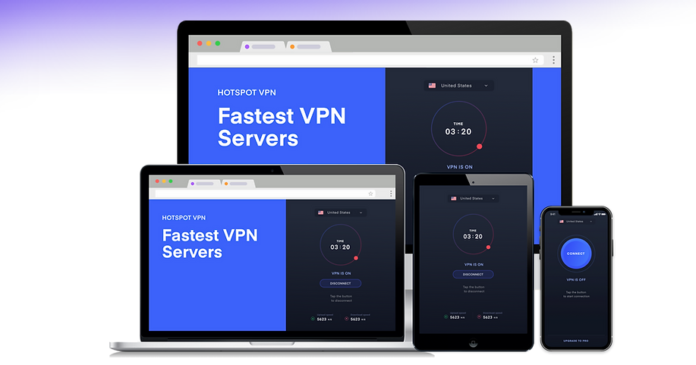Finding the best VPN can be difficult, but several different ways work.
Virtual private networks (VPNs) are a hot topic these days. VPNs are valuable if you use them to keep your privacy or just want to get extra speed on your online activities.
But which one is the best? And how do you find the best one for you?
In this article, we will explore different ways that you can find the fastest VPN servers for you. So whether you’re looking for a straightforward guide or want to explore some more unique options, read on for all the details you need.
Types of VPNs
There are three types of VPNs: virtual private network (VPN), secure shell (SSH) tunnel, and web proxy.
Virtual private network (VPN): A VPN creates a private connection between your computer and the VPN server. All your traffic is routed through the VPN server, making it seem as if you’re connected to the internet from the VPN server. This type of VPN is often used to access region-locked websites or hide your location.
Secure shell (SSH) tunnel: A SSH tunnel connects two computers over an insecure network such as the Internet. The SSH server on one computer creates a tunnel for the other, which can then connect to resources on the remote server as if it were local. This tunnel is useful for remote access, file sharing, and hosting applications over a public network.
Web proxy: A Web proxy uses your web browser to act as a middleman between you and the website you’re trying to visit. Web proxies pass all web traffic through their servers before forwarding it to the website you’re trying to reach. This proxy type is proper when you want to bypass regional restrictions or block specific sites known to load slowly or cause errors.
How to Choose the Fastest VPN Servers
There are many factors to consider when selecting a VPN server for use with your device. The following are some tips to help you choose the fastest VPN servers for your needs:
Location: First and foremost, select a VPN server location close to your intended destination. Try to connect to a server in the same country or region as your target. This will provide you with the best performance and reduce latency.
Server Type: Some servers offer specific security features that may be better suited for certain tasks or devices. For example, some servers specialize in streaming media, while others are better suited for general browsing activities. Before choosing one, you should pay attention to what each type of server offers.
Connection Speed: Always measure the actual connection speed of each server prior to choosing it to ensure optimal performance. Consider both download and upload speeds when making your selection.
Security Features: Also, pay attention to the security features offered by each VPN server before choosing it. Many include encryption algorithms and protocols that make it more difficult for malicious individuals or hackers to intercept and steal data from your device or computer connected through the VPN connection.
How to Setup a VPN on Your Device
There are many ways to set up a VPN on your device. Here are three different ways:
1. Open the Settings app on your device and go to General > VPN. Tap on the toggle switch next to “VPN On” to turn it on. You can now connect to a virtual private network (VPN) by entering the address of the VPN server you want to connect to.
2. You can also use your device’s built-in VPN feature. This feature allows you to connect securely over Wi-Fi or cellular networks by using a virtual private network (VPN) service provider. To use this feature, open the Settings app and tap on Personal Hotspot > Add New Profile. Enter your name, password, and encryption type (IKEv2 or AES-256-GCM). Then select a VPN provider from the list and tap Connect.
3. Another way is through an app like OpenConnect or AirVPNApp that you can download from the App Store or Google Play store. Once downloaded, open the app and sign in with your credentials (name, email address, etc.). From there, select a location and click Connect. You will then be taken to the connection page, where you will enter your VPN server’s address and password (if needed).
How to Use a VPN online
There are many ways to go about this, but we’ll show you the step-by-step process for the most common methods to use a VPN online.
Step 1: Decide Why You Need A VPN
Step 2: Choose The Right Provider
Step 3: Create An Account And Link Your Devices
Step 4: Download The App And Start Connecting
Step 5: Enter Your Server Address And Password
Step 6: Check That You Are Connected And Enjoy The Benefits!
Conclusion
We’ve covered several ways to find the best VPN, but which is the most effective?
Our research shows that you should use the fastest VPN servers to stay anonymous online. VPNs protect your privacy by encrypting your traffic and hiding your location.
Our top tip is to try our Hotspot VPN to see which offers the best security and performance for your needs.