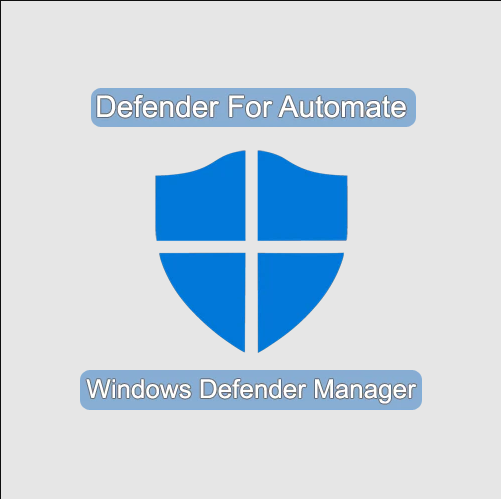In today’s digital age, website security is paramount. The internet is teeming with potential threats, from hackers to malware. To protect your website and its valuable data, you need a reliable security solution. One such solution is the Automate Plugin. But what exactly is it?
The Defender Automate Plugin is a powerful security tool designed to safeguard your website from various online threats. It’s a WordPress plugin that automates the security process, making it easier for website owners to protect their valuable content.
Key Features of Defender Automate Plugin
- Malware Scanning: Automate Plugin includes a robust malware scanner that constantly checks your website for malicious code or files. If any threats are detected, the plugin alerts you immediately, allowing you to take action swiftly.
- Firewall Protection: This plugin acts as a virtual barrier between your website and potential threats. It blocks malicious traffic, ensuring that only legitimate visitors can access your site.
- Login Security: Automate Plugin enhances login security by implementing measures like two-factor authentication and login attempt limiting. This makes it incredibly difficult for hackers to gain unauthorised access.
- Regular Updates: Security vulnerabilities can arise from outdated plugins or themes. Automate Plugin keeps your website safe by automatically updating these components, reducing the risk of exploitation.
- Security Reports: The plugin provides detailed security reports, helping you stay informed about potential vulnerabilities and actions taken to mitigate them.
Why You Need Defender Automate Plugin
Website security is not something you can afford to neglect. Here are some compelling reasons why you should consider using Automate Plugin:
- Protection Against Malware: Malware can wreak havoc on your website, compromising data and harming your reputation. With Automate Plugin’s malware scanner, you can detect and remove malware before it causes any damage.
- Peace of Mind: Knowing that your website is constantly monitored and protected allows you to focus on growing your online presence without worrying about security issues.
- Saves Time: Manually monitoring and securing your website can be time-consuming. Automate Plugin automates many security tasks, freeing up your time for other important tasks.
- User-Friendly: You don’t need to be a tech expert to use this plugin. Its user-friendly interface makes it accessible to website owners of all skill levels.
How to Install and Use Defender Automate Plugin
Installing Automate Plugin is a straightforward process. Here’s a quick guide to get you started:
- Login to Your WordPress Dashboard: Go to your WordPress admin panel and log in.
- Navigate to Plugins: In the sidebar, click on “Plugins.”
- Add New Plugin: Click the “Add New” button.
- Search for Automate Plugin: In the search bar, type ” Automate Plugin.”
- Install and Activate: Click “Install Now” next to the plugin, and then click “Activate.”
- Configure Settings: Once activated, go to the Automate Plugin settings in your WordPress dashboard. Here, you can customise the security settings to suit your website’s needs.
- Enjoy Enhanced Security: With the plugin in place, your website is now better protected against online threats.
The End
The Defender Automate Plugin is a valuable tool for website owners who prioritise security. Its easy installation and user-friendly interface make it accessible to everyone, regardless of their technical expertise. By automating essential security tasks and providing real-time protection, this plugin offers peace of mind and saves you precious time.
In today’s digital landscape, where cyber threats are constantly evolving, having a robust security solution like Automate Plugin is not just an option – it’s a necessity. Don’t wait until a security breach occurs; take proactive steps to protect your website and your online reputation. Install Automate Plugin today and fortify your website against potential threats.